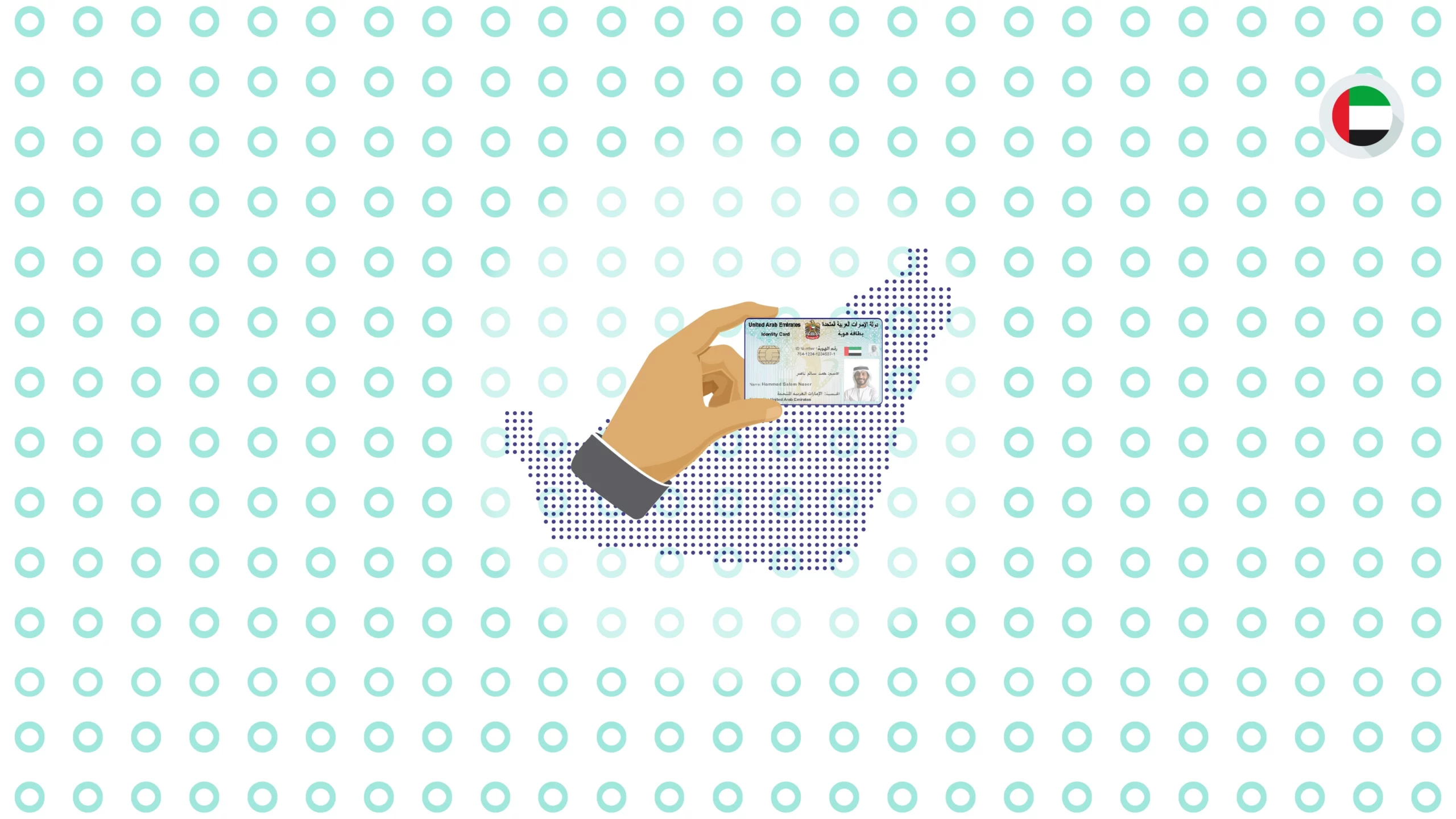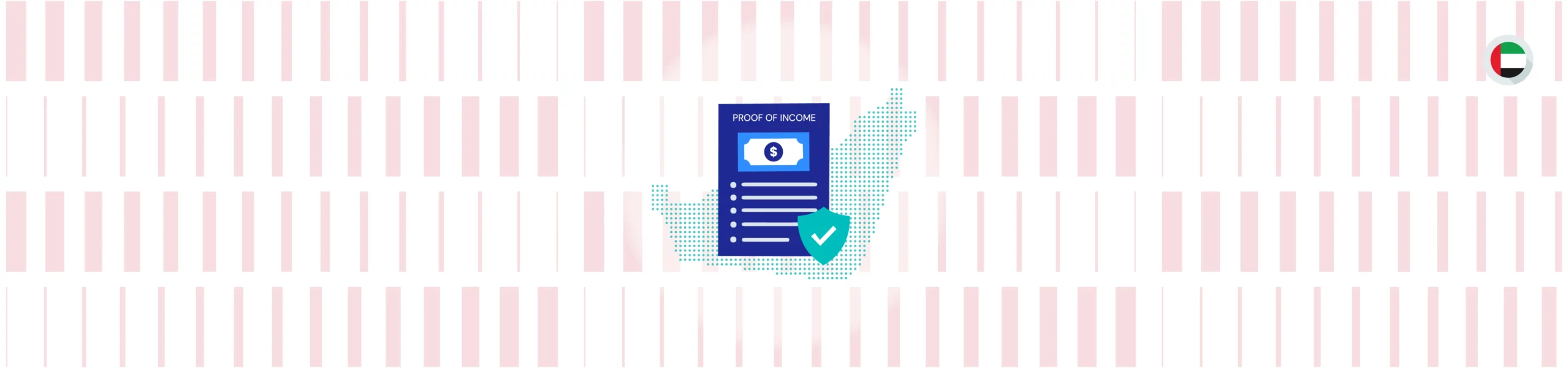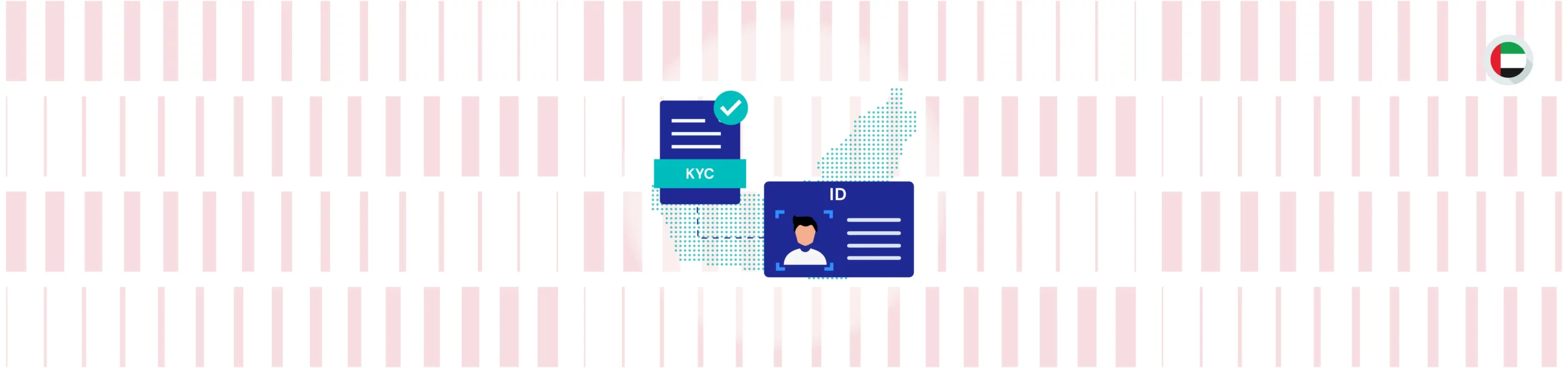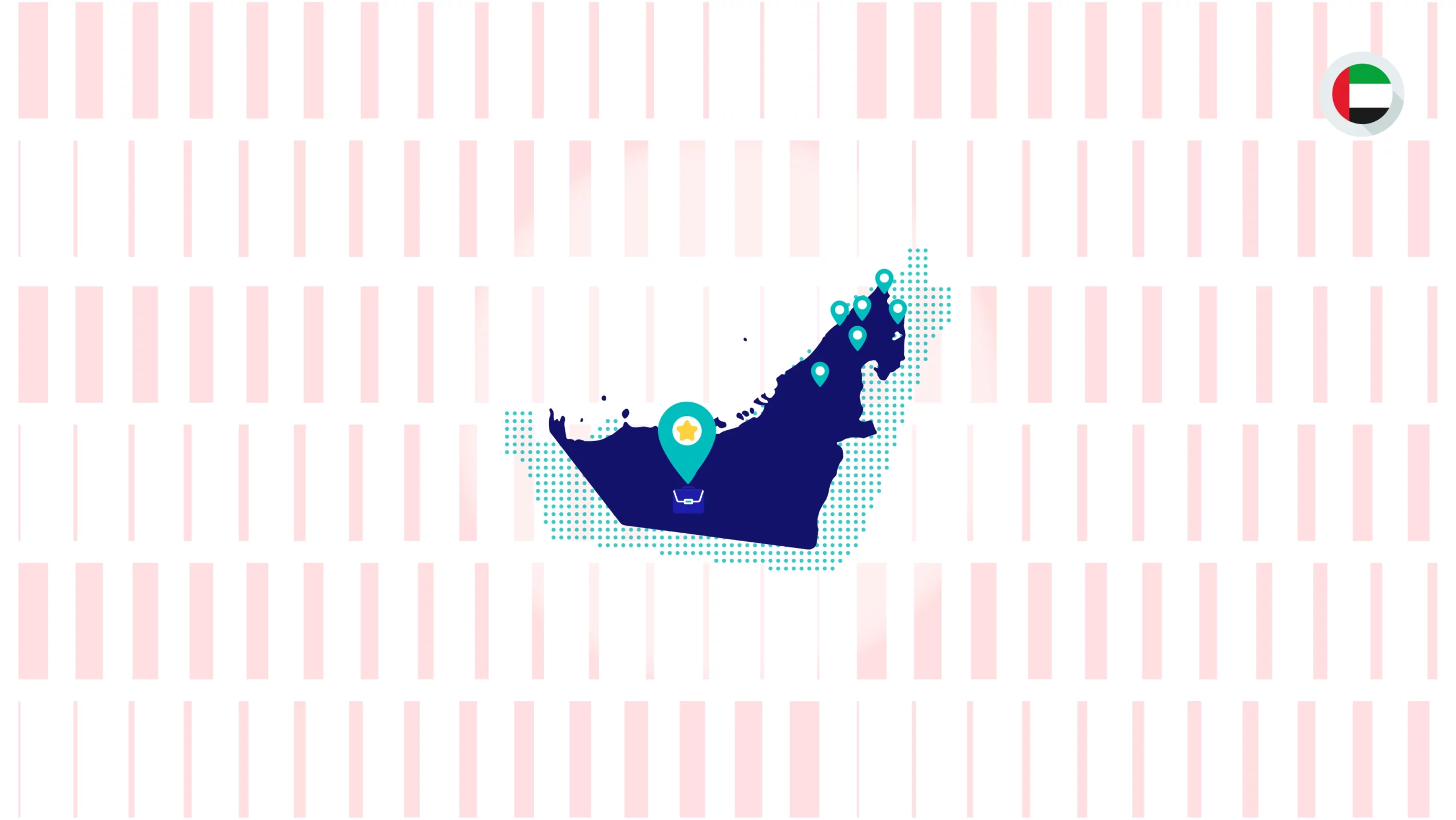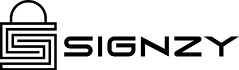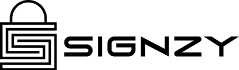Learn how Signzy’s digilocker API enhances digital transformation in financial services
August 13, 2024
5 minutes read
What is DigiLocker and what is its purpose?
DigiLocker is a centralized platform that allows Indian individuals to electronically save, view, and exchange government-issued papers. DigiLocker is used to securely and conveniently store important documents supplied by the Indian government.
Digilocker API enables approved applications to access and interact with a user’s DigiLocker documents, resulting in more efficient document management and verification processes.
Companies like Signzy needs to register their applications with the DigiLocker Developer Portal and get API credentials (Client ID and Client Secret). These credentials are then used to authenticate and authorize the application to use DigiLocker services on behalf of the user.
How does the DigiLocker API work?
DigiLocker API enables authorised companies or groups to directly check the authenticity of a user’s documents within DigiLocker. This simplifies the document verification processes for government agencies, financial institutions, educational institutions, and others.
Before the application can access a user’s DigiLocker documents, they must give their explicit consent. When the program seeks access to the user’s records, DigiLocker presents a consent screen that informs the user about the data the application will access and the actions it can take.
Now, let us look at the steps in detail.
Step 1: Request Verification
Businesses seek document verification for an individual or entity’s Digilocker API documentation.
Step 2: Request for Credentials
The business receives Signzy’s integrated DigiLocker API SDK and API credentials via email.
Step 3: Input Data
The user is directed to the verification site to log in using their registered mobile number. Once the user has given consent, the application can utilize the API to access the user’s documents.
Step 4: Retrieve and Match
The user’s request for document verification is swiftly executed by retrieving and matching the same document stored in the Digilocker database.
Step 5: Document Verification
Organisations can use any ID document to verify an individual’s identification. Based on the verification status, the user receives proof of legitimacy. During affirmative verification, the individual’s name, gender, DOB, and address are obtained as output data.
How can Signzy’s Digilocker API benefit your organisation?
We provide low-code integration of the DigiLocker API into organisational systems, allowing us to provide capabilities such as document storage, retrieval, verification, and Digilocker API documentation.
Signzy’s DigiLocker API enables real-time verification of government-issued documents saved in a user’s account. The API allows for direct communication with issuing agencies to execute real-time checks on the smart API platform, enabling safe and real-time document verification while also improving confidence and efficiency in the document exchange process.
DigiLocker API integration allows users to securely store and share documents with authorized entities, providing a simple exchange process. Users and organizations can get real-time updates on their document verification status during authentication. If a problem occurs during the verification process, the user receives instant error codes and failure warnings.
Our Digilocker API platform prioritizes data security and privacy, particularly for sensitive documents. DigiLocker KYC uses secure HTTPS connections to ensure the confidentiality of data transmission. It protects data saved on the platform using strong security measures, encryption mechanisms, and user authentication, providing consumers confidence in its trustworthiness.
Also, DigiLocker API integrates smoothly into multiple applications and systems, offering a flexible verification solution. The API enables simple integration with a wide range of applications, including government agencies, financial organisations, educational platforms, and more.
Digilocker API integration saves time and effort when accessing and submitting documents for a variety of applications. Digilocker API supports multiple platforms, including web and mobile apps. The API is designed to manage massive amounts of data and traffic while maintaining stability and scalability for all users.
Digilocker API advantages in Financial Services
Banks can use DigiLocker integration to expedite KYC (Know Your Customer) processes, allowing clients to securely submit identity papers for account opening and verification.
In addition to a smooth customer onboarding process, financial services can use the API to protect against various threats such as fraud, corruption, money laundering, and terrorist financing. This improves company due diligence processes, reduces risks, and increases consumer trust.
Got any questions? Refer Frequently Asked Questions below.
FAQs
1.What is Digilocker ID, and how does it differ from a User ID?
Your Digilocker ID is a unique identifier for your DigiLocker account, whilst the User ID is connected to your Aadhar number, providing an additional layer of security.
2.Is DigiLocker government-approved?
DigiLocker is a government-approved platform launched by the Government of India.
3.From where to obtain Digilocker’s API documentation and integration information?
The DigiLocker platform provides thorough integration instructions as well as detailed documentation for the Digilocker API.
4.What kinds of files can be uploaded to Diglocker platform?
File types that can be uploaded include pdf, jpg, and png
5.What types of documents are supported by Digilocker?
DigiLocker supports all legal and government-issued documents. Here’s the list:
- PAN Card
- Voter ID
- Aadhaar card
- Driver’s license
- Vehicle Registration Certificates
- Policy documents
- Students’ marksheets
6.How many documents can I pull from Digilocker?
There is no limit to the number of documents you can retrieve using the Digilocker API.