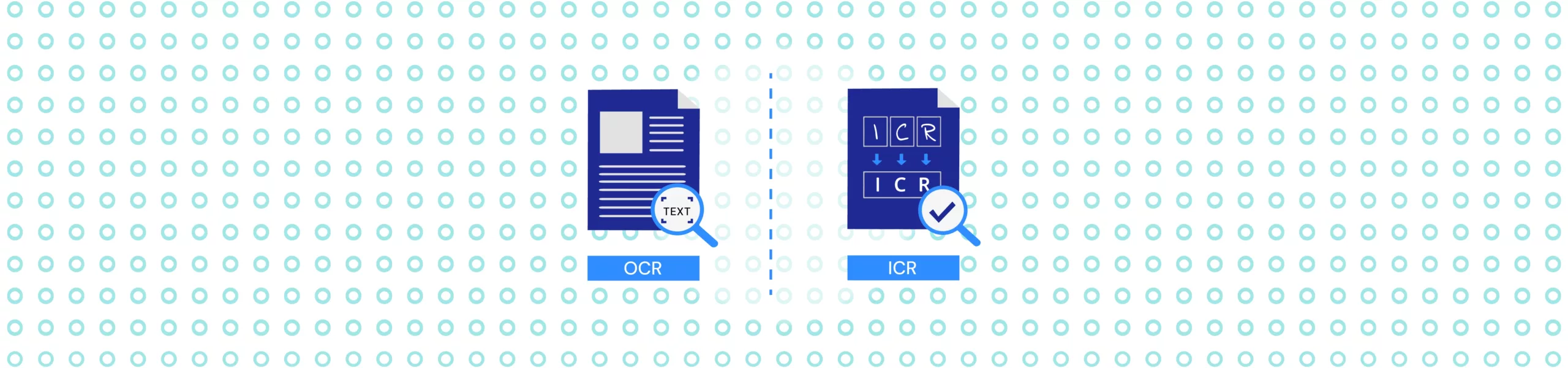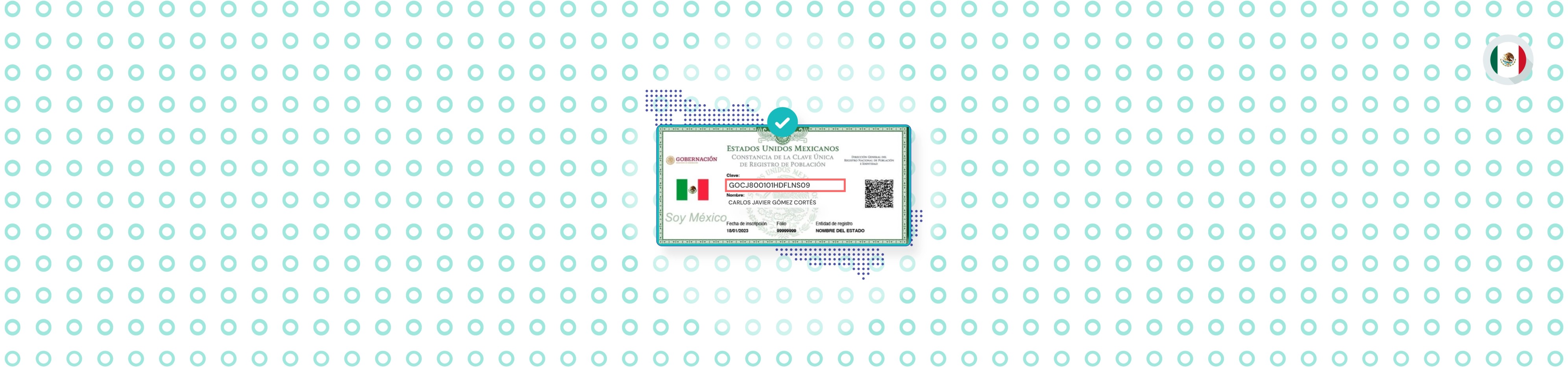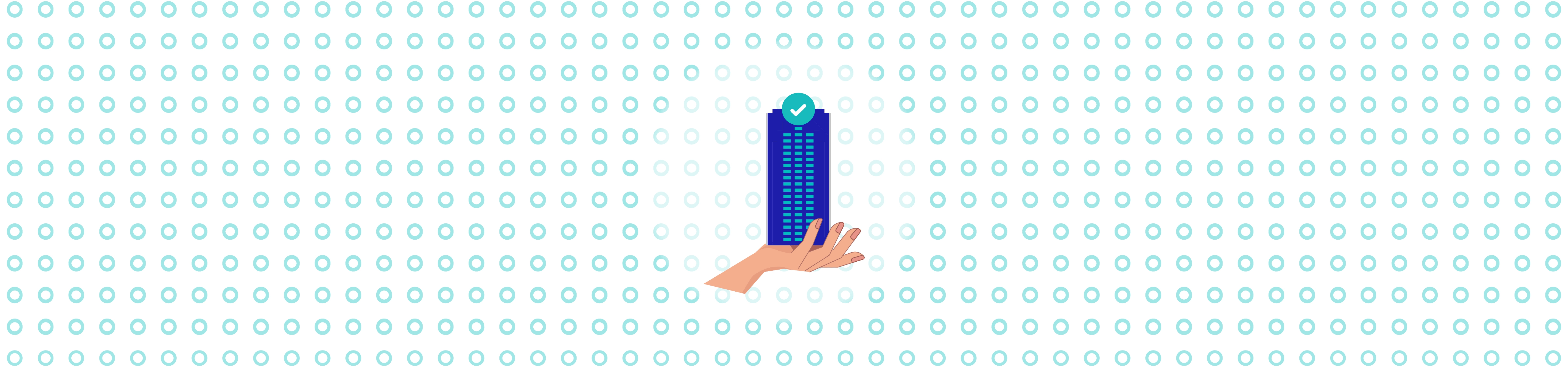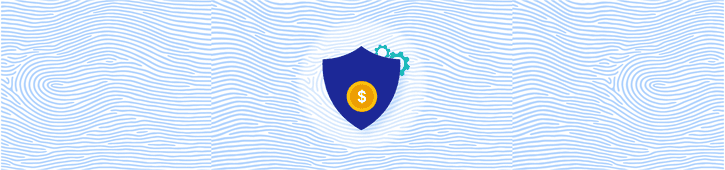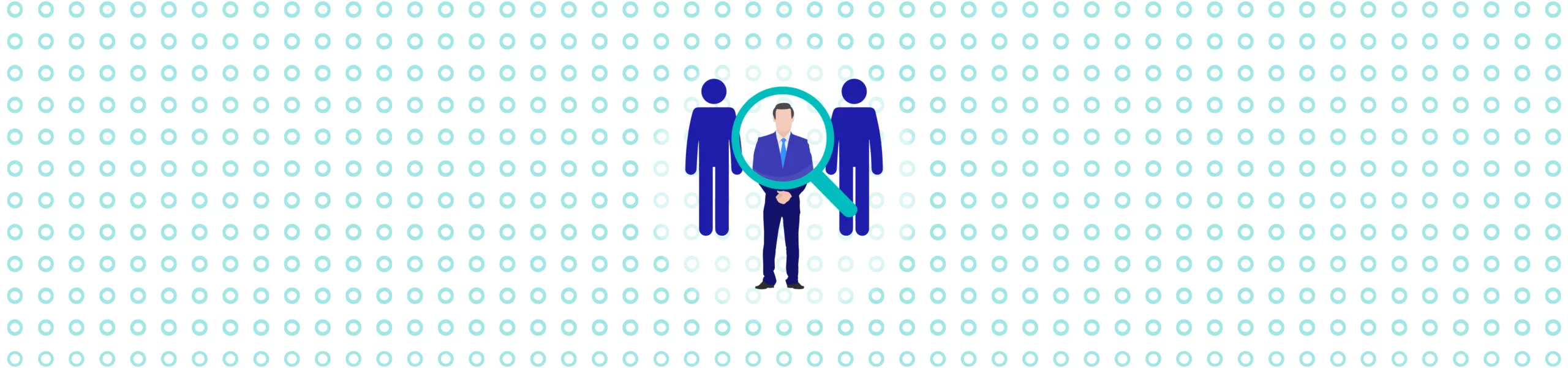- OCR systems demonstrate exceptional reliability, reaching accuracy rates of 99.99% through the combination of advanced algorithms and human verification.
- When it comes to handwriting recognition, ICR technology achieves strong performance with accuracy rates of 97% or higher.
- ICR systems are specifically engineered to process various handwriting styles effectively, including cursive text, despite the inherent complexity.
Think about the last time you scribbled a digital signature on your phone. Then compare it to typing your name in Times New Roman.
Your brain processed these two actions differently. One required interpreting variable strokes and personal styles, while another simply matched standardized characters. And your document processing needs to be just as adaptable.
Why?
Because while your OCR system excels at processing typed text, it hits a wall when faced with signatures. And if you rely solely on ICR? That’s like using a precision tool for every job – inefficient and unnecessary.
Sure they share the same goal – converting documents to data – but their approaches are fundamentally different.
And that difference is exactly what your operation needs to master. Good news? You can cover all important bases if you have the next 6 minutes.
Let’s start.
OCR and ICR – Quick Comparison table
| Aspect | Optical Character Recognition (OCR) | Intelligent Character Recognition (ICR) |
| Core Purpose | Converts printed and typed text into machine-readable format | Processes handwritten text and variable writing styles into digital data |
| Recognition Abilities | Works with standardized fonts and clear printed text. Recognition depends on text quality and formatting | Adapts to different handwriting styles, including cursive. Can learn and improve from new samples |
| Processing Speed | Faster processing since patterns are more standardized | Takes longer due to the complex analysis of varied writing styles |
| Typical Accuracy | 95%+ for high-quality printed documents | 70%-90%, varies based on handwriting clarity |
| Business Value | Perfect for high-volume document processing where text is printed/typed | Essential for forms, surveys, and documents with handwritten fields |
| Resource Needs | Moderate computing power, works well with standard hardware | Needs more computing resources due to AI/ML components |
| Implementation | Simpler setup, mainly requires good quality scans | More complex setup, needs training data and ongoing optimization |
| Cost Structure | Lower initial and maintenance costs | Higher investment due to advanced technology requirements |
| Examples | Digitizing books, extracting data from invoices, recognizing license plates | Processing handwritten forms, grading assignments, analyzing legal documents |
What is OCR and ICR?
In their simplest form, OCR and ICR are technologies that give computers the power to read. But that’s where the similarity ends.
If you are looking for a short answer:
OCR is a speed reader for printed text, while ICR is an interpreter who can make sense of various writing styles. Both have their place in modern business – it’s just a matter of matching the right tool to your specific needs.
And if you want to understand the fundamentals of both more deeply, here you go:
What is OCR?
OCR technology excels at digitizing documents by reading printed text. Take any printed document – a contract, a passport, or even a receipt – and OCR converts it into text that computers can search, edit, and process. It’s the same technology that turns paper documents into editable Word files.
What makes OCR tick? It breaks down each character into distinct patterns and matches them against known templates. That’s why it works wonderfully with crisp, printed text but might struggle with that hastily scribbled note from your doctor.
However, it may not be best at scanning handwritten text. And that’s exactly where ICR comes into play.
What is ICR?
ICR, an advanced form of OCR, takes character recognition to the next level by understanding handwritten text. But it doesn’t just read – it learns. Each new sample of handwriting helps it get smarter, much like how you’ve learned to understand different people’s handwriting styles over time.
It uses artificial intelligence and machine learning to decode text. Instead of just matching patterns, ICR analyzes the unique characteristics of each person’s writing style. That’s why banks use it to process handwritten checks.
The real value of understanding these technologies lies in knowing when to use which. A financial institution digitizing thousands of printed contracts? OCR is their best friend. A bank processing checks? ICR would handle those handwritten signatures more accurately.
OCR vs ICR: Key Features Compared
Each technology brings its own set of strengths to the table, shaped by how they process and understand written information.
-
Recognition Methods
OCR relies on pattern matching – it sees text as a collection of shapes that need to match predefined templates. When scanning a business card, OCR looks for specific patterns that make up each letter and number. It’s precise but somewhat rigid, like a quality control inspector checking products against exact specifications.
ICR, on the other hand, approaches text recognition more like a human would. Instead of just matching patterns, it analyzes the way characters are formed. This means it can handle different writing styles, varying stroke widths, and even slight overlaps between letters. For example, when processing a handwritten form, ICR can recognize the same letter written in multiple ways.
-
Processing Power and Speed
Here’s something interesting about speed – while OCR generally processes documents faster, ICR delivers more valuable results for handwritten content.
Think about it like reading – you can quickly scan a printed page, but you slow down to decipher someone’s handwriting. OCR typically processes a standard page in under a second, while ICR might take a few seconds to ensure accuracy with handwritten text.
-
Learning Capabilities
One of the most striking differences lies in how these technologies improve over time. OCR stays relatively consistent – it’s great at what it does but doesn’t really “learn” from experience.
ICR, however, gets smarter with every document it processes. Each new handwriting sample adds to its understanding, helping it recognize similar patterns more accurately in the future.
-
Accuracy and Reliability
When it comes to accuracy, context matters enormously. OCR can achieve near-perfect accuracy with well-formatted printed documents – we’re talking 99% for clear, standard fonts.
ICR’s accuracy varies more, typically ranging from 70% to 95%, depending on handwriting clarity. But here’s the key – ICR’s accuracy improves over time as it learns from more samples.
-
Integration Flexibility
OCR tends to be easier to integrate into existing systems, requiring minimal setup for basic functions. ICR often needs more initial configuration but offers greater adaptability for specific business needs.
Many organizations actually end up using both – OCR for standard documents and ICR for handling variable handwritten input.
OCR and ICR use cases: When and Where to Use
This table highlights where each technology truly delivers value:
| Business Scenario | OCR Use Case | ICR Use Case | Industry Examples |
| Identity Verification | Passport scans, ID cards, utility bills, driver’s licenses | Signature verification, handwritten forms | Fintech/Financial institutions/Gaming platforms verifying user identity, Crypto exchanges meeting KYC requirements |
| Transaction Processing | Bank statements, credit card statements, printed invoices | Handwritten checks, deposit slips | Financial institutions, Payment processors, Crypto exchanges |
| Customer Onboarding | Printed application forms, corporate documents | Customer signatures, handwritten application details | Online gambling platforms, Digital banks, Investment firms |
| Risk Assessment | Printed financial statements, company registration docs | Handwritten declarations, personal statements | Credit companies, Insurance providers, Crypto lending platforms |
| Compliance & Reporting | Standard regulatory forms, audit reports | Manual annotations, inspector notes | Financial regulators, Gaming compliance, AML reporting |
| Account Management | Account statements, transaction records | Change request forms, authorization letters | Banking apps, Investment platforms, Crypto wallets |
| Fraud Prevention | Printed transaction records, official documents | Signature matching, handwritten declarations | Payment processors, Online casinos, Crypto exchanges |
| Customer Support | Support tickets, chat logs | Written feedback forms, manual complaints | Gaming support systems, Financial help desks |
OCR and ICR – How to Get Started
Here’s something many businesses discover too late – it’s rarely an either/or situation when it comes to picking between OCR and ICR.
As your business grows, you’ll likely need both capabilities.
A fintech might start with simple passport verification but soon find themselves handling handwritten declaration forms. Or a gaming platform might begin with ID verification but expand to process user signatures for high-value transactions.
Long story short – the first step should be to pick an option which is flexible.
This brings us to an interesting solution. Whether you wish to start with OCR, ICR, or both – go with APIs.
Starting small? No problem. Need to scale up quickly? Just adjust your API calls. Slow month? Solutions with flexible pricing models will be there to save you.
For example, when an online casino sees a surge in new player registrations, they don’t need to overhaul their verification system – the API simply handles the increased load. This flexibility proves particularly valuable in finance businesses where transaction volumes can spike unexpectedly.
At Signzy, our APIs combine both OCR and ICR capabilities in one seamless package. Whether you’re processing printed IDs, handwritten forms, or a mix of both, our solutions adapt automatically to give you the best results. Plus, our team is here to help you every step of the way, ensuring you get the most out of these powerful technologies.
FAQs
Is it possible to use OCR for handwritten text?
While OCR can attempt to read very clear handwriting, it’s not designed for this purpose. ICR is specifically built to process handwritten text. For best results with handwritten content, ICR is the recommended choice.
How accurate are OCR and ICR in real-world conditions?
OCR typically achieves 95%+ accuracy with clear printed documents. ICR accuracy ranges from 70-95% for handwritten text, depending on writing clarity and system training. Both technologies perform best with good quality document scans.
What happens if a document contains both printed and handwritten text?
Modern verification platforms use combined OCR/ICR solutions that can process both types of text in a single document. The system automatically determines which technology to use for different parts of the document.
How quickly can I implement OCR/ICR in my business?
With API-based solutions, implementation can take as little as a few hours for basic integration. Full system integration, including testing and optimization, typically takes a few days to a week, depending on your specific requirements.